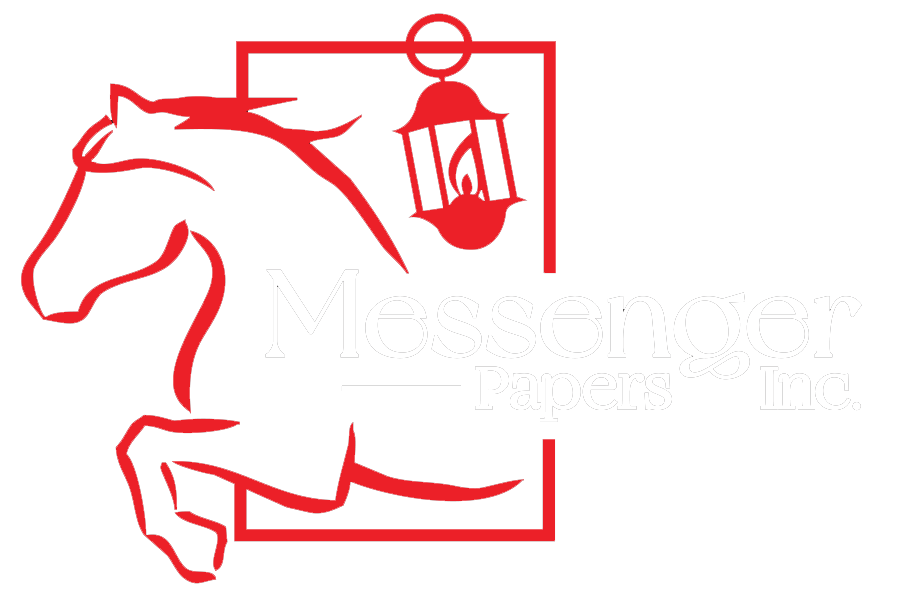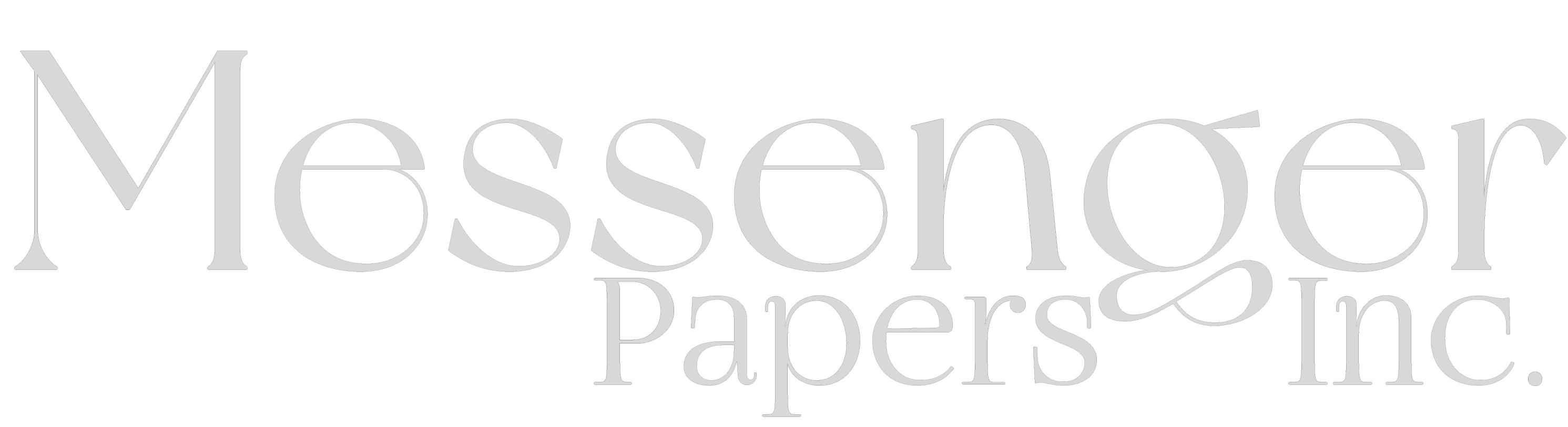On Christmas morning, the new rite of passage for millions of children will happen— they will receive their first smart device. And for older children, perhaps this means a personal laptop, gaming console, or other electronic devices.
Independent of what this new ‘rite of passage’ means for our society and whatever developmental impacts it is having, parents have a responsibility – to protect their children and their personal information. Both the hardware and software require you to do some research and some additional parenting.
National Online Safety publishes guidelines for parents that should be followed. The purchase of a smartphone, for instance, does not conclude the purchase, so to speak. On the App Store, numerous apps exist for all age ranges, and likely some are not appropriate for your child. That is why parents are urged to take note of the age ratings. It is more difficult to do this than when games came in boxes, but “all reputable” app stores include age ratings.
Then, many apps have in-app purchases. Even free apps often have various upgrades or bonuses tied to purchases. Some of these purchases may even be monthly fees. So, it is important to set a budget, if any, and understand what it is you are buying.
Conversely, you can disable in-app purchases. This removes the possibility that your children could be spending money on ‘free’ apps.
Some apps require registration and ask for information you might not want your child to share gingerly, such as their name, address, or age. Talk to your children about the importance of privacy and safeguarding information.
There are even copycat apps that aim to trick users through a doppelganger experience. While not necessarily harmful, it is certainly enough to raise suspicion and comes with unnecessary risks. If you are ever uncertain, look to who is publishing the app and cross-check it with the known publisher. This phenomenon even happens in official stores for apps.
Update your apps. Updates may sound mundane, but they can be crucial for security. Apps are routinely updating soft points in their security. Leaving your apps out of sync with regular updates only places your device and information at risk. Children are more likely to not remember or see the importance of doing this.
Check the storage specification for apps and games before purchasing them. Likewise, check the product specifications before purchasing as well. This step is more important for personal computers. Your devices have a finite amount of storage space. Many phones offer cloud storage, which often costs money.
Keep this in mind: product specifications usually refer to the amount of processing speed and the type of hardware your computer has. There is no point in purchasing a game that you cannot run on your current setup.
There are obvious other concerns, too, such as age appropriateness and other concerns, too, such as age appropriateness and other conversations that technology forces you to have with your children. No one said parenting was easy.
These challenges were likely to worsen with time, and youth will likely be exposed to more mature content earlier.